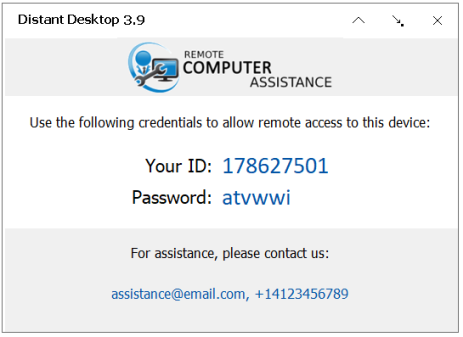We have made the branding tool for you. With it you can create customized remote desktop application.
The customized application will display your logo and your contact information.
You can download our branding tool here.
The interface is very simple:
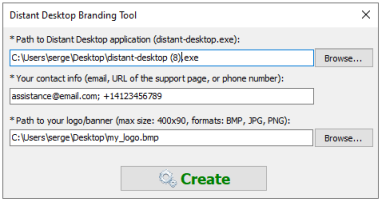
In the first text field you have to specify the path to original Distant Desktop application (distant-desktop.exe).
In the second text field you have to specify your contact information. User will use this info to ask you for remote assistance. Any information can be placed here: email, phone number, URL of the support page etc. You can even combine several contacts, for example: youremail@email.com, +123456789
In the third text field you need to specify the path to your logo image. All popular image formats are supported. Your image is placed on the top part of the window.
When you are ready, click Create button, and choose where to save executable file.
Here is an example of customized application: