If you are remote technical assistance provider, you may need to provide a personalized remote access tool to your customers.
Distant Desktop supports customization. Your logo and contact info can be displayed in application. Most controls ("Connect" button, settings, help etc.) are hidden from user.
Here is an example of customized Distant Desktop:
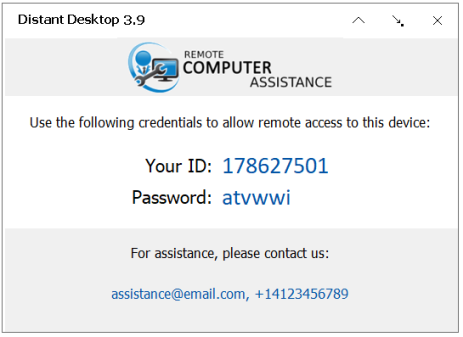
The custom logo banner and contact info are used here.
As a logo banner you can use an image in one of the popular formats: JPG, PNG, BMP etc. The image is scaled automatically.
As a contact info you can use your email, URL of the support page, phone number or anything else. A contact info can be easily copied to clipboard.
In order to get assistance, your customer should contact you and tell you their ID and password. After that you can establish remote connection to the user's computer.
There are two ways to customize Distant Desktop.
The first way is our special tool. This method is recommended if you are technical assistant, and you do not deliver your own digital/software products to your customer. Learn more >>
The second way is suitable if you want to distribute Distant Desktop to end user as a part of your digital product / software installation. Learn more >>>