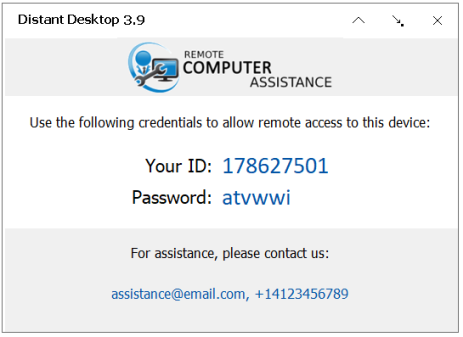This method allows you to customize Distant Desktop without creation of the new application. This method is recommended if you distribute Distant Desktop with your software or any other digital product.
Put your logo image into the same directory with Distant Desktop application. Also, create and open the file "ddcustom.txt".
This file should contain only 2 text lines:
1.The first line is your contact information. Your customers will use it to ask you for remote assistance. Any information can be placed here: email, phone number, URL of the support page etc. You can even combine several contacts, for example: youremail@email.com, +123456789
2.The second line is the name of your logo file (without path). All popular image formats are supported. Your image is placed on the top of the window, and automatically resized.
Here is an example of the "ddcustom.txt" file:
john.smith@email.com
my-logo.png
The following example demonstrates the content of the software installation folder:
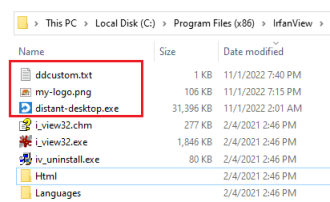
In the main menu of your software you can add an item "Help -> Remote Support" which executes the "distant-desktop.exe" from the installation folder. When started, Distant Desktop reads the content of ddcustom.txt file, and loads the logo image and contact info.
It might look like this: