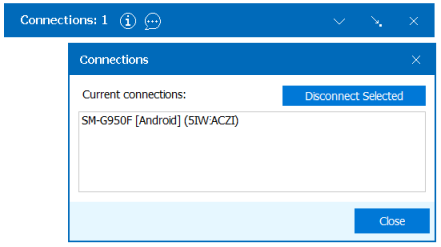The Distant Desktop always running in one of two modes: it can control remote PC(s), or it can be controlled by remote PC.
After you launch Distant Desktop application, it begins waiting for remote connections. You can see the ID and password required to remotely connect to your computer.
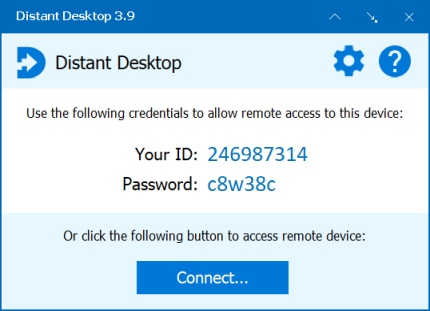
The ID is a fixed value based on the hardware properties of your computer. And the password is randomly generated every time you start the Distant Desktop.
To allow remote access to your computer, tell your partner your ID and password. You can allow access for several partners simultaneously.
When remote connection is established, the main window is collapsed, and you will see the number of connection on the titlebar. Click the "i" button to view the full list of current connections. It is possible to disconnect any remote partner.